CorrReader Pro by Cath-Tech

- SKU#: 04-29506
- Record C.P. Data Such as Pipe-soil Potentials with Time & GPS Location
-
Features
Designed for simple easy use, even by non-corrosion technicians
- Records DC & AC, ON and OFF values with date, time, GPS location & any user comments.
- Continuous logging of DC & AC, ON/OFF values up to 24 hours for each interruption cycle.
- Simple, easy use, designed for use by non-corrosion technicians, all accessories included.
- Internal GPS with programmable offset operates in local time.
- SD card memory, no more hand written field notes!
- Plain text *.csv file
- No special software required
- Waterproof 5 way binding posts for test leads.
- Comprehensive 2 year warranty.
Included
- CorrReader Pro
- Test leads with insulated alligator clips
- Mini USB cable
- Universal AC & 12V DC chargers
- Cu/CuSO4 half cell
- Carrying case
- Operation manual

-
Specifications
DC Range +/-10V, 0.1 mV precision, 0.05% full scale accuracy
AC Range 100V true RMS, 0.1V precision, 0.5% full scale accuracy
Input impedance20 MΩ
AC rejection50 Hz to 60 Hz < -80db
Operating temp5 to 55 degrees C
Display16x4 LCD sunlight readable high contrast display
User InterfaceMembrane switch tactile keypad with 6 keys
BatteryLong life 3.6V Li Ion battery recharged via USB
CommunicationsWaterproof external USB 2.0 interface to access internal micro SD card memory
GPSInternal to the unit
User SettingsCycle time (1sec to 6min), OFF time, Measurement Delay, Local Time
Dimensions12.5cm x 5cm x 19cm, 5” x 2” x 7.5”
Weight525 g, 1.2 lbs
CertificationsIP65 rated, IEC61010-1 8.3.2 drop test
-
Operation
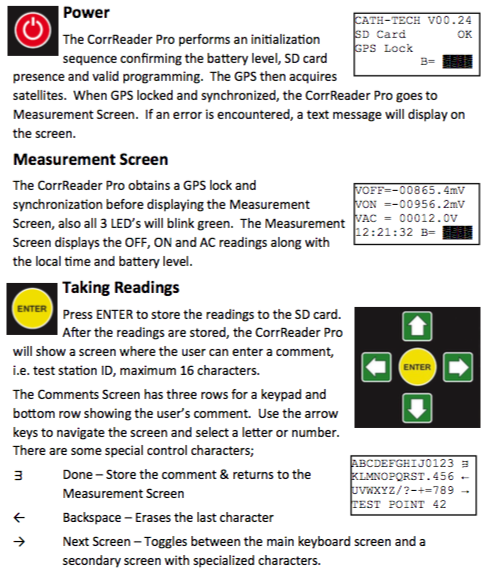
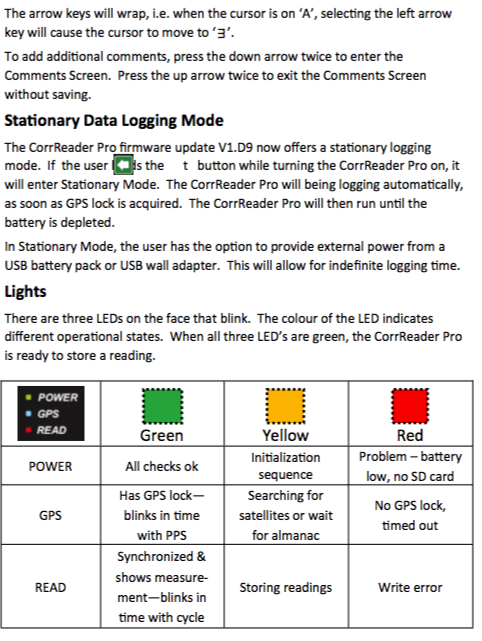
Troubleshooting
Problem Possible Solution CorrReader Pro won’t turn on
Charge battery—plug in and press the power button
No GPS lock
Ensure the CorrReader Pro is outside with a clear view of the sky, move away from tall buildings
Low or no DC voltage reading
Check all cable connections
Remove half cell cap
Inspect test station, test station may be damaged
Move to another test station to confirm
Stuck on the keyboard screen, can’t return to measurements
Use the arrow keys to navigate to the ᴟ symbol in the upper right corner and press ENTER
AC reading above 15V
Potentially dangerous area, disconnect and follow company procedures
No computer communication
Turn the CorrReader Pro ON—a message will show on the CorrReader Pro screen
Use a maximum USB cable length of 2m (6’)
